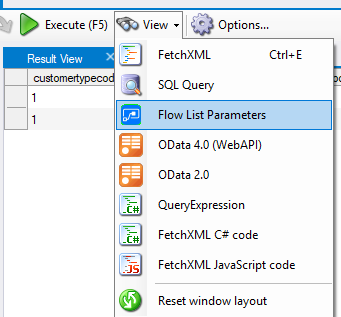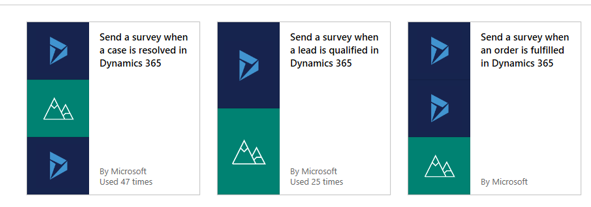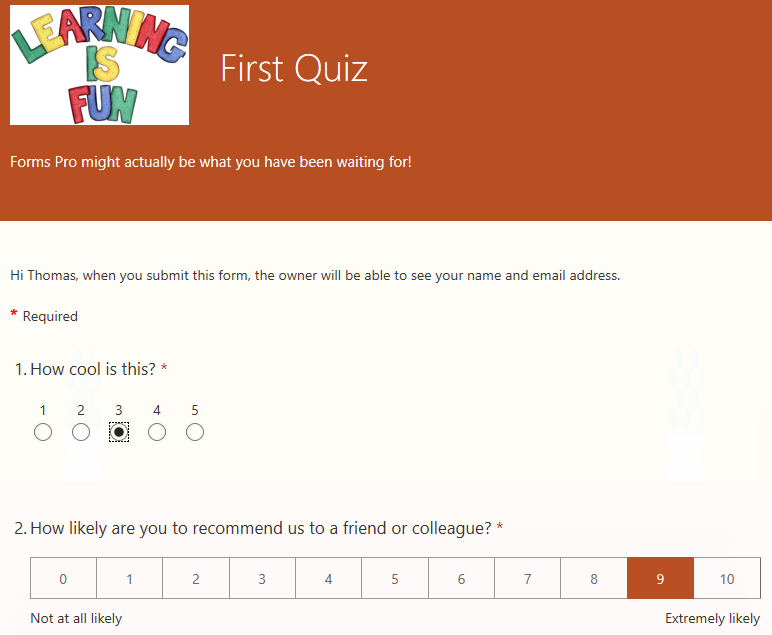This is not the average Dynamics CRM post, but I was challenged by Malin Martnes to see if we could integrate the competency part of of Dynamics HR with Customer Engagement. The reason we wanted to look into the matter was because we thought it would be really easy!!! Turns out we were wrong.. hehe 😂
The first thing we did was figuring out what tables were accessible in the CDS integration. At the time of reading the blog, the number of entities was not a lot. The ones that I needed were not there. The complete list of tables that write directly to CDS can be found here:
https://docs.microsoft.com/en-us/dynamics365/human-resources/hr-developer-entities

A lot of fields available, but just not the ones regarding competency.
What to do?!?!? Docs to the rescue !!
Thanks to a link from DOC’s I learned that Finance and Operations has a link to export data. You can choose whatever dataset you want, and export it to file. This has actually nothing to do with HR, but is a feature from Finance and Operations.
So I followed the blog but I used Flow instead of Logic Apps.
First start off by creating an export function in HR. Whenever this is called, it will answer your call with a file.

The flow looks like the logic app in structure, but I do a little extra in the end to extract the .zip file to excel.


The first hard part was actually finding the URL for HR. If you ask me it’s quite hidden. I had to have some help from Malin to figure out what my URL to the environment was.
The “Export Workers” has to be identical to the name of the export package. Then you have to decide what the name of the file I wanted to export was.
{
"definitionGroupId":"Export Workers",
"packageName":"talent_package.zip",
"executionId":"",
"reExecute":false,
"legalEntityId":"USMF"
}
The delay is there because the service can sometimes use a little time with the response. Just let it work:)


This part of the flow was just to see if .zip file had been completed. When it was complete, we could get the actual package.


At this point I had absolutely no idea what I was doing, but it was working. The body of the HTTP GET function returned a .zip file. This I could create directly in a OneDrive connector.

The last step was then to extract the file from the .zip, and voila. I now had an automated Excel export from Dynamics HR.

For the last part I could simply connect a DataFlow for importing to Dynamics:)
Was there even a point to this?
Well.. Yes, and no.. The positive thing about this was learning that Finance and Operations has an export function that I could use for extremely simple integrations. This I might be able to use at some later timer.
Later Malin told me that they had released the Virtual entities for Dynamics HR and CDS. You can read more about these here:
https://appsource.microsoft.com/en-us/product/dynamics-365/mscrm.d365hr_virtual_entity?tab=Overview
and
https://query.prod.cms.rt.microsoft.com/cms/api/am/binary/RE4HfPD
I don’t know enough about the virtual entities yet, but I will have a go at that soon to see how it works with using the HR data within Dynamics.
The end goal is still to match competencies from HR to Field Service Dynamics 👍