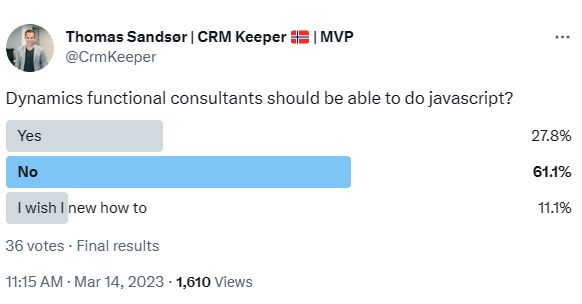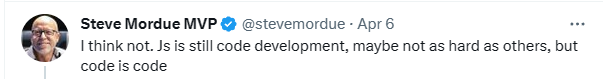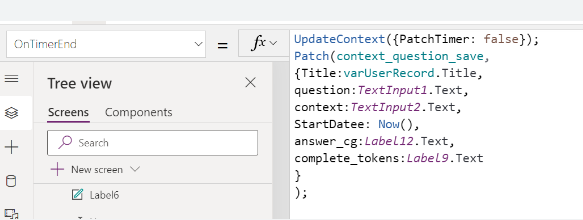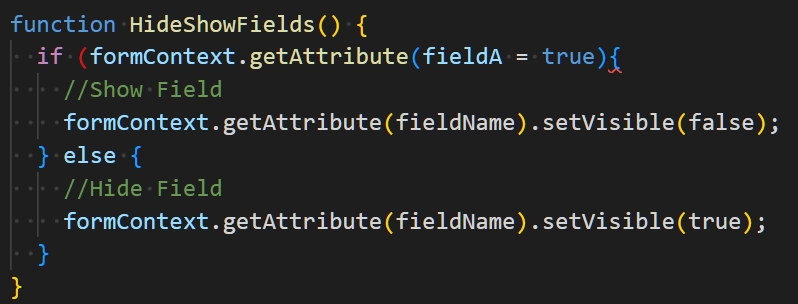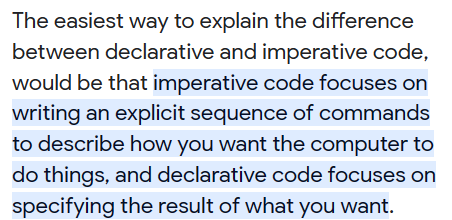It’s almost been 3 weeks since the hackathon and I am a bit late on my summary of experiences. February has been hectic, but better late than never 🙂
I have written about ACDC earlier and they all have a bit of a different perspective each time that I participate:
ACDC 2021 – Summary
ACDC 2022 – Summary
ACDC 2023 – Summary
This hackathon provides the most unique learning experience for Microsoft techies in every single way. 13 teams locked into a giant auditorium for 3 days having a blast learning things they didn’t know before! Sure there are other hackathons with many teams, but they are not forced to eat, sleep, breathe together for 3 days straight 😂

Being humbled is a valuable learning experience
I have about 16 years of experience in this world of Dynamics / Power Apps, and have to admit that I am extremely comfortable in the space of Dynamics 365. Like many other people in my situation, it’s easy to stay inside my safe area, and let others handle technology that is not so well known. This also defeats the purpose of the hackathon.
Long story short, Nick Doelman contacted me this year asking if he could be a part of Point Taken’s team, and I was instantly intrigued about it. I know him as an MVP, but we haven’t hung out a lot before. Nick is one of the best you can get on Power Pages, and is generally a very high end consultant within Dynamics / Power Platform. It was given that he would provide the team with a lot of important knowledge, so we agreed to give it a go. Ohhhh what a joyful experience it was! 🥰
Nick’s first demand was:
No one is going to do what they normally do in their everyday work!
Nick Doelman
Probably a bit dramatic quoting him like that, but what’s not to love with a little theatrics😂 The main reason for him to say this was because we are here to learn. If we end up solving Business issues like we do every single day, we could just as well stay at our customers and billed hours. He literally pushed us out of our comfort zone even before we had started. We all agreed that it would be fun, but none of us at this point were sure what to expect.
Nick took the lead on the app that would be the main point of our delivery. In short, it was a Canvas app (😂”low code”😂 ) that would use OpenAI to randomly generate maps for a game. Not only was the game randomized, but the themes would also be random based on keywords entered at the beginning of the setup. Read more about our app below⬇️
What impressed me the most was seeing how Nick embraced the new technology that he hadn’t worked a lot with yet, while mastering highly advanced elements in such a short time. I do often mention the quote of the “Old dog new tricks”, but it’s a real feeling. Having the energy to constantly learn new technology is not easy.
While sharing his knowledge with the team, he also showed us some really important skills as a consultant. His logical approach to solve a problem, and his ability to talk about what was going to be solved. A good sales pitch itself can land large scale projects even before the customer has seen any evidence that it works. This could also have been on of our problems as a team, because the first day pitch was so amazing that we almost couldn’t deliver on our promise in the end😂
I consider myself a quick-thinking consultant with a charm that usually helps me win projects. However, Nick’s many years of experience not only nailed the pitch but also showcased how to be a top-notch consultant in all aspects during a challenging 3-day hackathon. I’m not trying to be Nick – I’m Thomas. I can take his wisdom and make it work with my own style, learning and growing in the process.
That is the core value of ACDC https://arcticclouddeveloperchallenge.net
Final Delivery
Interested in seeing what we did, have a look at our blog post