Simple Scenario Email Support
The most used customer service case ever is probably EMAIL TO CASE. Email is by far the worst way to do support (personal opinion), but we all seem to embrace it as our main alternative.
Customer
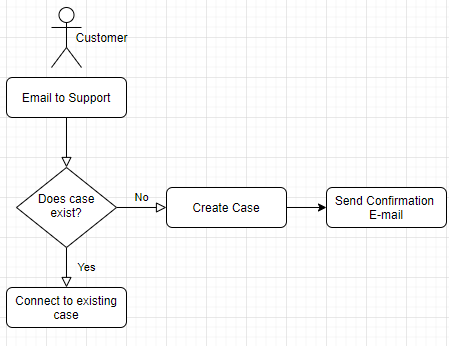
Agent
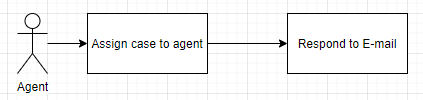
Dynamics 365 Customer Service offers lots out of the box functionality, but at the same time lacks absolute necessities for it to work with purpose. I will will share what I have learned over the many years of working with Dynamics as customer service system. The scenario is very simple, and I might add on to complexity later on.
Getting Started 🎥🎬
🎬Customer Service in one hour or less 🎥
Setups
- Create a Trial
First thing you need is an environment for Dynamics 365 Customer Service. If you don’t have an environment, you can create a trial to get started with learning. - Customer Team
Next we create a Dynamics 365 Customer Service Team. The purpose for this might be clear at this moment, and could also be optional. I prefer it this way, and I will explain in later posts. - Case Autonumber
Changing the AutoNumber sequence for cases. This important step is included to make things simpler later on. The standard AutoNumber is just confusing and doesn’t get used. You will understand why this important once you read the post about E-mail Signature. - Shared Mailbox
Setting up a Shared Mailbox – support@customer.com. This is the connection we make between the Exchange server (mail) and Dynamics Customer Service. - Email Router Tracking – Smart Match vs Tracking Token
Email router is used to send & receive emails within Dynamics. Back in the days we only had tracking token, but recent years we got Smart Matching. I have chosen Smart Matching for my setup. It will only make sense after step 9. - Email To Case (NEW) – Email To Case (OLD)
Once we have everything setup for sending/receiving emails, we have to decide what to do when the email comes in to Dynamics Customer Service. For this we use the Email to Case, or now Email to Entity. - Cascading Rules Case
When reassigning a case, the cascading rules out of the box reassign all activities also. This is a problem for the case timeline. Emails loose the “modified on” date, and things get wierd. Lets fix this. - HTML Email Signature
HTML Signature and sender (FROM) have been debated a lot online. I don’t want the technician to change this for every single email, so I do it for them. A JavaScript that dynamically inserts FROM and Signature. It will be a part of the final solution in the last post. - Email Subject
I use this in combination with Smart Matching and Case Number. 7 and 8 is bringing all of our work together, and might answer a few of the “why did he do that” earlier. I use JavaScipt to set the subject, and if you read the post you see why. - Customer service B2B (Optional)
I feel this step is optional, but in the B2B cases I feel that this detail is highly relevant. I deliver 80% of my Customer Service cases in the B2B segment, so I will base my demo on the B2B scenario. - Customer Service Form
The form needs a quick clean up to to make it simpler to use. We will be removing a lot of “looks nice”, but actually doesn’t do anything useful here. - The Solution
This will be a video explaining the whole process and where you can download the content I have created
Discover more from CRM Keeper
Subscribe to get the latest posts to your email.