Microsoft released a new way to do automatic record creation a few months ago, but I never got around to ckeck it out before now.
The most obvious reason for the new release is creating something that is possible use within new UI. Therefore you can only find this in the customer service app at the moment.
Heads up
At the current moment the new approach doesn’t work, for a contact that is known by the system with an account. I am working with support help them understand the error with the flow. Will update the post when they fix the error. This means that the new solution only works when the contact is not connected to a parent account.
Old
In the “old” days we created everything via settings in the navigation. You start off creating a new record and link it to a queue you want to listen to. I prefered the following setup, and I have explained why in my other post regarding Customer Service
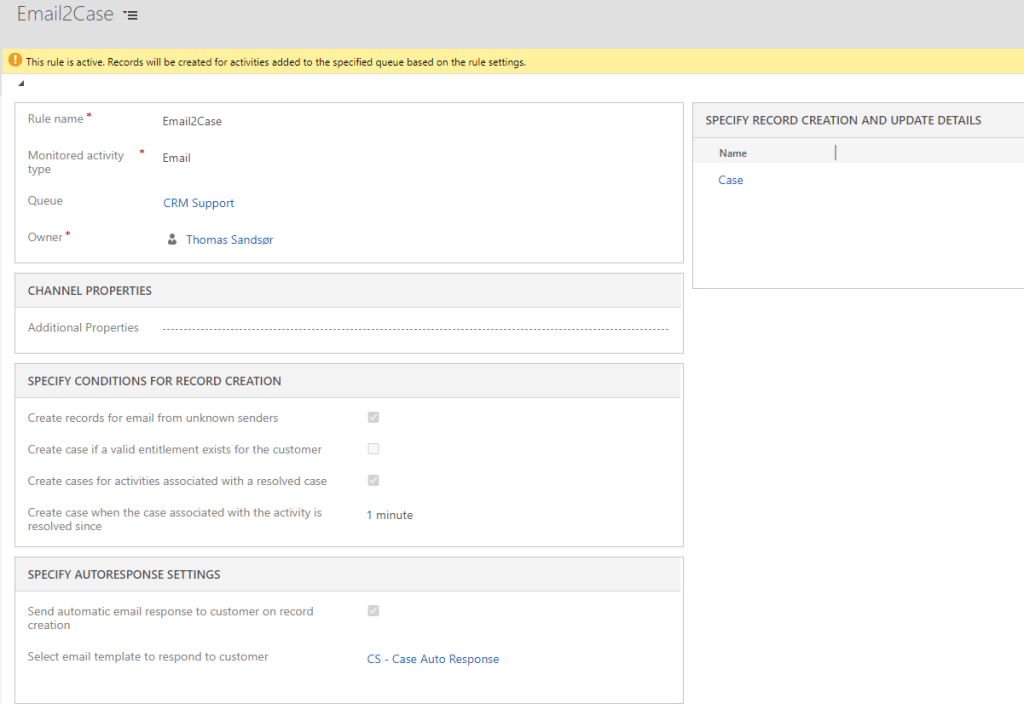
When you created the role for creation of case, it would use the following standard setup. Notice that the contact here would be set if account and contact were known. Contact would be contact, and account would be customer.
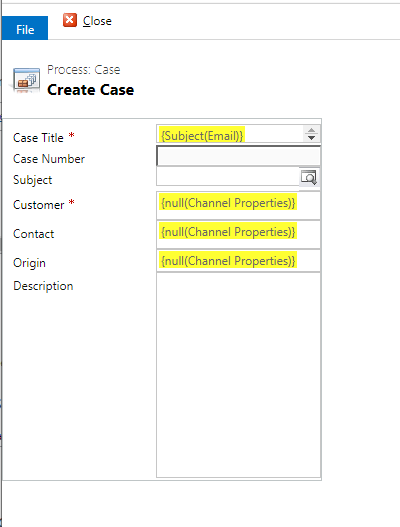
New
The new way of doing things is a lot like the old, but there are some differences.
Don’t get fooled by the name in queue to monitor. This is a regular email queue, but I gave it the name “flow”. The first thing we have to create is a new rule for the queue.

Here is where we see the first major difference. The condition for creation seems to use the same visuals as the new advanced find.
At the bottom you choose the rule and click create. This brings you over to Microsoft flow. Instead of the old WF, MS autocreares a new flow for you.

Just like the old flow, Microsoft didn’t want to you touch the details of the flow.
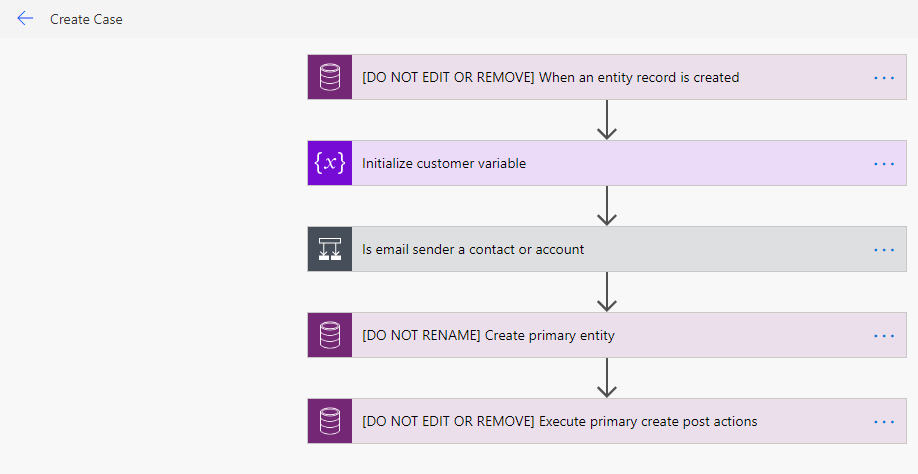
The old flow filled out the contact and customer fields, while the new one for some reason doesn’t (yet). I will try to work with MS on this also.

What to do next?
I honestly don’t know when they expect all of these rules to be transfered over, but I guess it will have to be done in the future when they try to sunset the old WorkFlows.
In the meanwhile I hope they fix the flow, so that it works as expected:)
Discover more from CRM Keeper
Subscribe to get the latest posts to your email.