This post is a part of a series of posts for Customer Service. The complete GUIDE can be found here
I am sure there are equally many opinions about the best practice here as there are for the Managed vs UnManaged discussion for solutions in Dynamics. I have my preference, and I hope it all makes sense when I am done with my blog series about Customer Service:)
Why I hate Tracking Token

Why someone at Microsoft thought this was a smart number to add to an email is beyond anything i can understand. Every support system I have tried uses this type of functionality in emails, but the number is always the same as the case number. Microsoft managed to choose this logic🤢
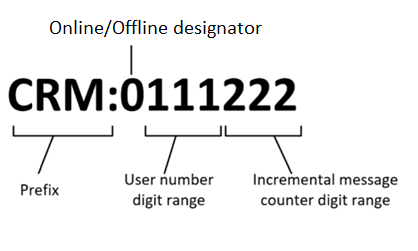
While this gives the system a fairly unique number to work with, the number itself is completely useless for reference. If a customer calls inn regarding this case number you will not get many hits in the Case search. This number is not even unique pr case. It will change based on who is answering the Case, just to confuse the users even more.
This number should be the case number, and that is what I will fix in a later post.
Why I hate Smart Matching
So Smart Matching is supposed enables us to not use Tracking Token…. Or does it? Smart Matching tries to understand the subject, to/from etc etc to figure out where to track this email. Does this process fail? You bet your sweet ass it does:) If you have a customer sending a new email with the same subject but for 2 completely different matters, it might connect it to the wrong record.
Is there a better solution?
Some prefer to combine the two options. I still don’t want the tracking token, so I have a slightly different approach. I will show you in a later post in the series, where I discuss how I handle the email subject.
Settings
Back to the actual post.
Lets open the System Settings to see what I choose. You can also go via https://admin.powerplatform.microsoft.com to navigate via new setup, but for some reason Microsoft doesn’t auto fill out the numbers below. I still do this old school.


Filter: ^[\s]([\w]+\s?:[\s])+
Max number of subject: 20
Min diff: 0
Min Number: 2
Other Bloggers
You can head on over to CRM Ninja and Neil Parkhurst to see their opinions about the matter. Neil explains what is possible, and CRM Ninja talks about a certain case he had. https://neilparkhurst.com/2016/11/19/mb2-710-track-and-correlate-email/
https://dynamicsninja.blog/2019/04/18/when-smart-matching-became-dumb-matching/
Discover more from CRM Keeper
Subscribe to get the latest posts to your email.