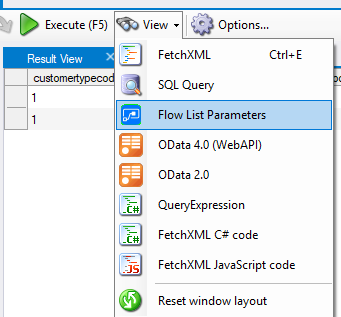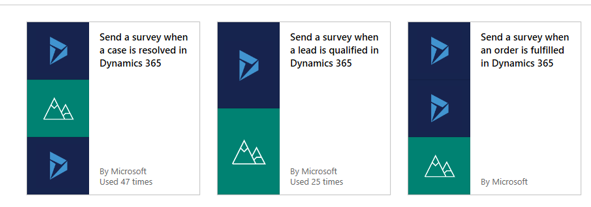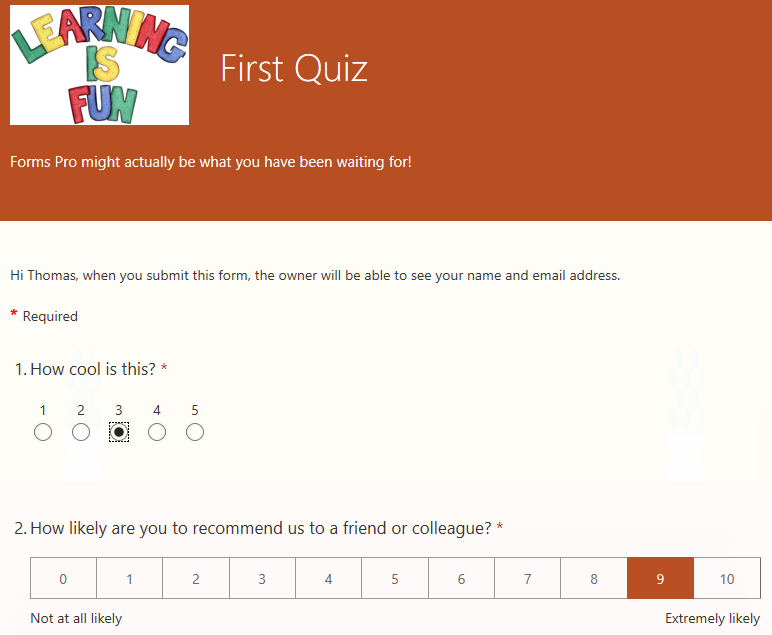In my last post I wrote about Adaptive Cards in Teams, but a vital factor for that adaptive card to be interesting is the content on the card. Dynamics 365 Sales Adaptive Card🚀.
One of the technical bits last time was connecting with an HTTP GET request to the API. I will be using the same information to create a custom connector so that anyone can reuse for the future 😁

Creating the Connector
Step one.. open https:///make.powerapps.com .

Step 2.. Break down the URL from the first picture like this

Step three… If you don’t really know how to do this, ask a friend!! 🙂
Step three again.. Enter the security settings. When entering the security settings and providing something more than blank, you will be prompted with the credentials first time you create a connection to the connector.

I broke the URL down further with the “api_key” as a query, so that it would show in the URL like the example on the first picture.
Step four.. Create a search tag like the one I had in the URL from the first picture

Step five.. Get the URL from the first picture with your API key, and add this to the import sample

Choose the GET in this case, and add the full URL

Your request should look something like this:

Step 6.. Add a connection to the connector and test with a tag. It should return some info like this:

Result

When you are done, you have a custom connector you can reuse from Power Apps, Flow or any other tool that can use custom connectors.
Connector Gallery 🌌
What better thing to do than release this to the https://connector.gallery when you are done creating a new connector?? :😁💪🥇