I was wondering why my storage had spiked lately, especially because I hadn’t imported any data to dynamics.
Dynamics 365 Sales
1 Javascript on opportunity
1 Button custom on account
Dynamics Portals installed
Dynamics Marketing installed
I would say this is a pretty standard CRM without heavy customizations. Portals and Dynamics Marketing are not standard for CRM installations yet, but that is not important.
https://admin.powerplatform.microsoft.com – Check capacity and storage
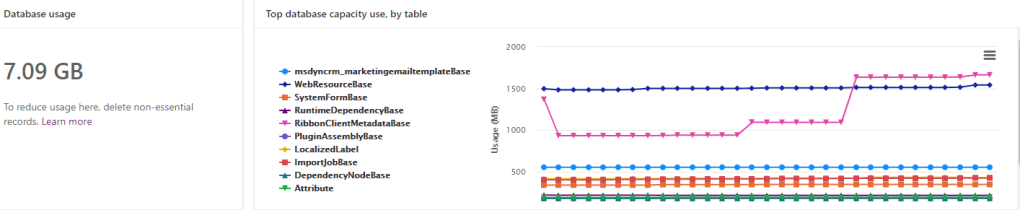
2 tables stand out, and they are both tables that I can’t do anything about.
RibbonClientMetadataBase
WebResourceBase


I can’t control the content of these tables, but they are above 3GB! I personally don’t feel it is reasonable that these tables are included in the storage count. If you feel the same way, please help vote this up:)
VOTE
https://experience.dynamics.com/ideas/idea/?ideaid=2d9d1f2f-e56c-ea11-b698-0003ff68dcfc
Discover more from CRM Keeper
Subscribe to get the latest posts to your email.