I have allready posted about the Customer Lookup, but there is a bug ATM that will prevent you from setting the customer lookup correctly.
Luckily Microsoft has provided us with a temporary workaround while they figure out how they are going to support polymorphic lookups like Customer in dataflows 👌
The Problem
When trying to map customer lookup you won’t be able to see the correct lookup in the DataFlow. It may differ what you see, but it could be a different combination of fields like this:

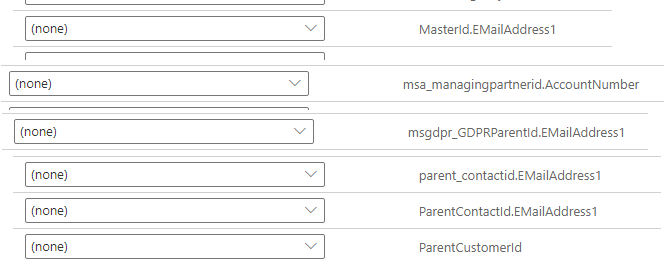
All of the fields that have “Fieldsomething.Fieldsomethingelse” are lookups. The Customer lookup does not work as intended here, even though the field “ParentCustomerID” is the correct field to use. In a previous post I showed how to get around this issue, but Microsoft removed the projects configuration options. After talking to support, they showed me how to make it work again !!🙏💪
There is a new link in town!!
https://admin.powerplatform.microsoft.com/ext/DataIntegration/Project/D2E-“GUID“
The GUID has to be replaced with the project you need to correct.
To find the GUID for the URL, you simply have to download the error in your run
1.

2.

3.
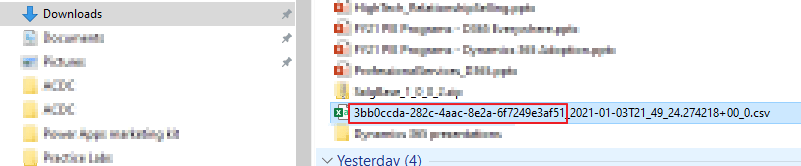
Open the URL, and gain access to you project. Now you can complete the same steps as DATAFLOW-CUSTOMER-LOOKUP
MS has mentioned fixing this bug in the future, but while we wait….
Discover more from CRM Keeper
Subscribe to get the latest posts to your email.