Most of you might know by now that I am a huge fan of GIF’s. I have written about GIF’s earlier when trying to motivate sales people, and I thought I would turn it up one notch!
Last post I wrote was about the opportunity close dialog. It was functional, but not exciting.
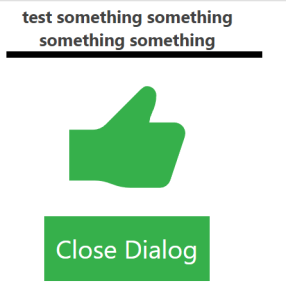
It is still 100% more feedback friendly than the Microsoft OOTB functionality, but it’s a little boring now that we have the option to be creative. This is why I thought I would add my earlier GIF post together with this to create a solution for instant response to the salespeople.
We all know that there is no better feeling than finding the correct GIF! 😂
So let’s start off by including a flow that I have written earlier with the Custom Page Confirmation dialog to make it all a little better than the thumbs up that my last post was showcasing.
RUN Instant Flow when completing sales
In the last post we covered the Power Automate action when the confirmation button was pressed. Now we reopen it to add a few more steps. The steps are identical to the steps I have linked to above in the article that coveres GIF connector.

First let’s query for a WIN gif.

Go to Giphy and setup a developer account for free. I have written about it in the GIF post that I have on top here. Just replace the api_key value in the string:
https://api.giphy.com/v1/gifs/random?api_key=**********&tag=win

Parse the return of this query (SORRY.. This is a bit long!)
{
"type": "object",
"properties": {
"data": {
"type": "object",
"properties": {
"type": {
"type": "string"
},
"id": {
"type": "string"
},
"url": {
"type": "string"
},
"slug": {
"type": "string"
},
"bitly_gif_url": {
"type": "string"
},
"bitly_url": {
"type": "string"
},
"embed_url": {
"type": "string"
},
"username": {
"type": "string"
},
"source": {
"type": "string"
},
"title": {
"type": "string"
},
"rating": {
"type": "string"
},
"content_url": {
"type": "string"
},
"source_tld": {
"type": "string"
},
"source_post_url": {
"type": "string"
},
"is_sticker": {
"type": "integer"
},
"import_datetime": {
"type": "string"
},
"trending_datetime": {
"type": "string"
},
"images": {
"type": "object",
"properties": {
"downsized_large": {
"type": "object",
"properties": {
"height": {
"type": "string"
},
"size": {
"type": "string"
},
"url": {
"type": "string"
},
"width": {
"type": "string"
}
}
},
"fixed_height_small_still": {
"type": "object",
"properties": {
"height": {
"type": "string"
},
"size": {
"type": "string"
},
"url": {
"type": "string"
},
"width": {
"type": "string"
}
}
},
"original": {
"type": "object",
"properties": {
"frames": {
"type": "string"
},
"hash": {
"type": "string"
},
"height": {
"type": "string"
},
"mp4": {
"type": "string"
},
"mp4_size": {
"type": "string"
},
"size": {
"type": "string"
},
"url": {
"type": "string"
},
"webp": {
"type": "string"
},
"webp_size": {
"type": "string"
},
"width": {
"type": "string"
}
}
},
"fixed_height_downsampled": {
"type": "object",
"properties": {
"height": {
"type": "string"
},
"size": {
"type": "string"
},
"url": {
"type": "string"
},
"webp": {
"type": "string"
},
"webp_size": {
"type": "string"
},
"width": {
"type": "string"
}
}
},
"downsized_still": {
"type": "object",
"properties": {
"height": {
"type": "string"
},
"size": {
"type": "string"
},
"url": {
"type": "string"
},
"width": {
"type": "string"
}
}
},
"fixed_height_still": {
"type": "object",
"properties": {
"height": {
"type": "string"
},
"size": {
"type": "string"
},
"url": {
"type": "string"
},
"width": {
"type": "string"
}
}
},
"downsized_medium": {
"type": "object",
"properties": {
"height": {
"type": "string"
},
"size": {
"type": "string"
},
"url": {
"type": "string"
},
"width": {
"type": "string"
}
}
},
"downsized": {
"type": "object",
"properties": {
"height": {
"type": "string"
},
"size": {
"type": "string"
},
"url": {
"type": "string"
},
"width": {
"type": "string"
}
}
},
"preview_webp": {
"type": "object",
"properties": {
"height": {
"type": "string"
},
"size": {
"type": "string"
},
"url": {
"type": "string"
},
"width": {
"type": "string"
}
}
},
"original_mp4": {
"type": "object",
"properties": {
"height": {
"type": "string"
},
"mp4": {
"type": "string"
},
"mp4_size": {
"type": "string"
},
"width": {
"type": "string"
}
}
},
"fixed_height_small": {
"type": "object",
"properties": {
"height": {
"type": "string"
},
"mp4": {
"type": "string"
},
"mp4_size": {
"type": "string"
},
"size": {
"type": "string"
},
"url": {
"type": "string"
},
"webp": {
"type": "string"
},
"webp_size": {
"type": "string"
},
"width": {
"type": "string"
}
}
},
"fixed_height": {
"type": "object",
"properties": {
"height": {
"type": "string"
},
"mp4": {
"type": "string"
},
"mp4_size": {
"type": "string"
},
"size": {
"type": "string"
},
"url": {
"type": "string"
},
"webp": {
"type": "string"
},
"webp_size": {
"type": "string"
},
"width": {
"type": "string"
}
}
},
"downsized_small": {
"type": "object",
"properties": {
"height": {
"type": "string"
},
"mp4": {
"type": "string"
},
"mp4_size": {
"type": "string"
},
"width": {
"type": "string"
}
}
},
"preview": {
"type": "object",
"properties": {
"height": {
"type": "string"
},
"mp4": {
"type": "string"
},
"mp4_size": {
"type": "string"
},
"width": {
"type": "string"
}
}
},
"fixed_width_downsampled": {
"type": "object",
"properties": {
"height": {
"type": "string"
},
"size": {
"type": "string"
},
"url": {
"type": "string"
},
"webp": {
"type": "string"
},
"webp_size": {
"type": "string"
},
"width": {
"type": "string"
}
}
},
"fixed_width_small_still": {
"type": "object",
"properties": {
"height": {
"type": "string"
},
"size": {
"type": "string"
},
"url": {
"type": "string"
},
"width": {
"type": "string"
}
}
},
"fixed_width_small": {
"type": "object",
"properties": {
"height": {
"type": "string"
},
"mp4": {
"type": "string"
},
"mp4_size": {
"type": "string"
},
"size": {
"type": "string"
},
"url": {
"type": "string"
},
"webp": {
"type": "string"
},
"webp_size": {
"type": "string"
},
"width": {
"type": "string"
}
}
},
"original_still": {
"type": "object",
"properties": {
"height": {
"type": "string"
},
"size": {
"type": "string"
},
"url": {
"type": "string"
},
"width": {
"type": "string"
}
}
},
"fixed_width_still": {
"type": "object",
"properties": {
"height": {
"type": "string"
},
"size": {
"type": "string"
},
"url": {
"type": "string"
},
"width": {
"type": "string"
}
}
},
"looping": {
"type": "object",
"properties": {
"mp4": {
"type": "string"
},
"mp4_size": {
"type": "string"
}
}
},
"fixed_width": {
"type": "object",
"properties": {
"height": {
"type": "string"
},
"mp4": {
"type": "string"
},
"mp4_size": {
"type": "string"
},
"size": {
"type": "string"
},
"url": {
"type": "string"
},
"webp": {
"type": "string"
},
"webp_size": {
"type": "string"
},
"width": {
"type": "string"
}
}
},
"preview_gif": {
"type": "object",
"properties": {
"height": {
"type": "string"
},
"size": {
"type": "string"
},
"url": {
"type": "string"
},
"width": {
"type": "string"
}
}
},
"480w_still": {
"type": "object",
"properties": {
"url": {
"type": "string"
},
"width": {
"type": "string"
},
"height": {
"type": "string"
}
}
}
}
},
"user": {
"type": "object",
"properties": {
"avatar_url": {
"type": "string"
},
"banner_image": {
"type": "string"
},
"banner_url": {
"type": "string"
},
"profile_url": {
"type": "string"
},
"username": {
"type": "string"
},
"display_name": {
"type": "string"
},
"description": {
"type": "string"
},
"is_verified": {
"type": "boolean"
},
"website_url": {
"type": "string"
},
"instagram_url": {
"type": "string"
}
}
}
}
},
"meta": {
"type": "object",
"properties": {
"msg": {
"type": "string"
},
"status": {
"type": "integer"
},
"response_id": {
"type": "string"
}
}
}
}
}At the end we have to respond to the app with the GIF URL that we want to use. There are many variables that have the same name “URL”, so make sure you find the one that I am using below.
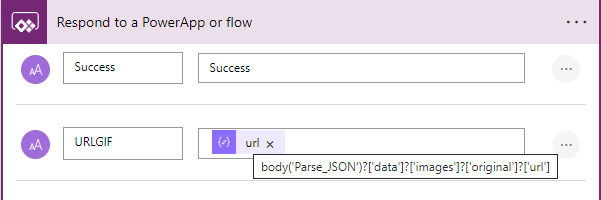
Back to the Custom Page
The “Confirm Win” button now has to do a few more things, so here is the added code.
//Patch the Oppty fields
Patch(
Opportunities,
LookUp(
Opportunities,
Opportunity = GUID(VarOppportunity.opportunityid)
),
{
'Actual Close Date': EstClosingDate.Value,
'Actual Revenue': Int(EstimatedRevenue.Value)
}
);
//Update Opportunity Close entity and retreive GIF
Set(varFlow, CloseOpptyPostTeams.Run(VarOppportunity.Opportunity));
Set(varGIF, varFlow.urlgif);
//Hide input boxes and show confirmation
Set(
varConfirmdetails,
false
);
Set(
varCongratulations,
true
);Mostly the only difference here is adding 2 variables. 1 that is the actual response from Power Automate (all of the fields), and the other one is setting a variable “varGIF” for use in our new image component that we add on the sales confirmation box.
Let’s check out that GIF!
Add an image to the Congratulations group, and reference the varGIF
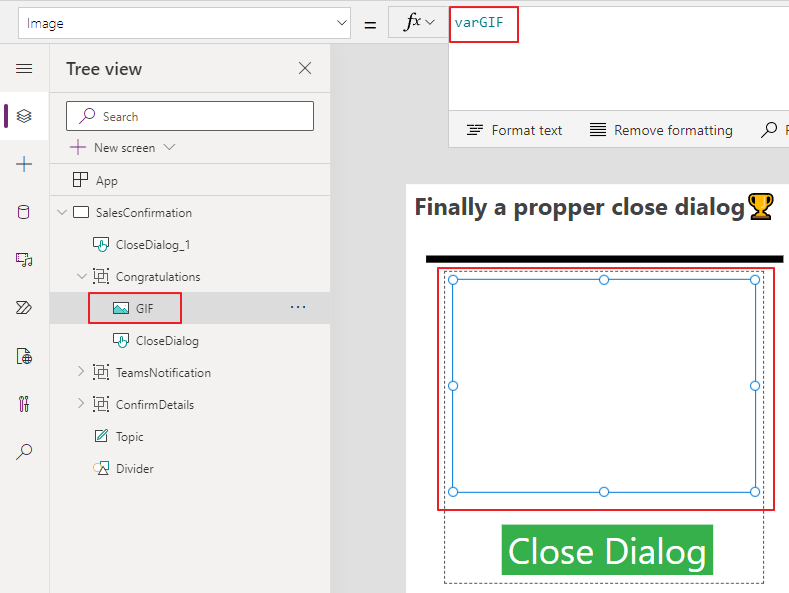
Final Product 💘
When the sales person now closes the dialog, they get a 100% more awesome experience than the OOTB version!!! 🏆👍🎉

Discover more from CRM Keeper
Subscribe to get the latest posts to your email.