I know that change online is imminent, and is continuous. I don’t mind this, but i do mind how it’s done. I would never have noticed this if I had not created a new demo. It is a little annoying that the functionality introduced can’t be put to use in my existing environment.
This rant is just because I like to keep things vanilla as long as possible. The changes we see here make it even more clear that the platform where I work every day still is an open platform, and not at all a product. If certain things would act more like a product the changes would apply to everyone, and behave the same way. There will always be pro’s and con’s for Platform VS Product..
The following is provided from the documentation:
https://docs.microsoft.com/en-us/dynamics365/outlook-app/customize-the-track-regarding-card

Not sure when it happened, but the 1 form App for Outlook configuration has now become 2.

OLD
Form 1: App for Outlook Contact Card

NEW
Form 2: App for Outlook Contact Quick View – NEW

Why does this matter?
I am not sure yet, and that is the problem. Why split them up in the first place? Another extremely interesting thing about the new form is magic in the background that we can’t manipulate or recreate.
The new CASE subgrid looks like this

Not sure what this name means, but its obviously something they have defined after converting the old forms to the new forms.
Lets have a look why this is wierd:

The following picture is in a new untouched demo. The subgrids should have:
Account Name
Next Activity (Subgrid)
Last Activity (Subgrid)
Opportunity (Subgrid) – Showing
Case (Subgrid)
But as you can see, it only shows content where content is present. If I add a case to the contact Thomas Outlook, it will dynamically show cases in App for Outlook.
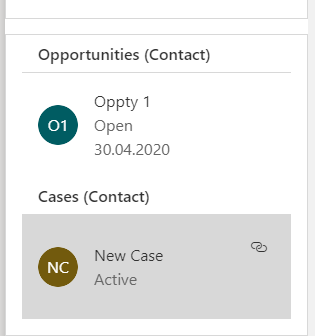
This is a great feature, so why am I complaining about it? Well, i can’t reproduce it. That’s why!

This is the same setup in config, but Cases are constantly showing here. I tried every step in config to recreate the function, but no luck..
I even tried importing a UN-managed and Managed solution from the vanilla environment to my existing production without any luck.
Did I not get the memo on this change by any chance? 🙂
Discover more from CRM Keeper
Subscribe to get the latest posts to your email.
Hi Thomas,
Great post summarizing the changes! Apart from this, I noticed that performance of the App has improved dramatically.
Any idea if we have the change log of their updates on this?
LikeLike
Good point. I noticed a difference in the web outlook, but on my personal computer it was the same. This is most likely because I need a new computer 😉
LikeLike
Ah!! You should get a new one! 🙂
LikeLike
Looks like the recent upgrade has broken 1 of the things. Not sure if you observer too.
Even after the email is successfully tracked, the Tracked In Dynamics label on the email doesn’t appear in Outlook Web App. Do you have this issue on your end?
LikeLike
Category (dynamics 365 blue) is still working for me in outlook and web
LikeLike