Launching a new app or launching a new CRM system always leaves the users with the same question. Where do I find the application? At first I didn’t really understand the question, because I thought it was natural to bookmark the URL to your application ie https://www.company.crm4.dynamics.com/***** etc.
Eventually I realized that most users are actually using the waffle menu in office 365 when navigating to applications that they don’t use continuously.
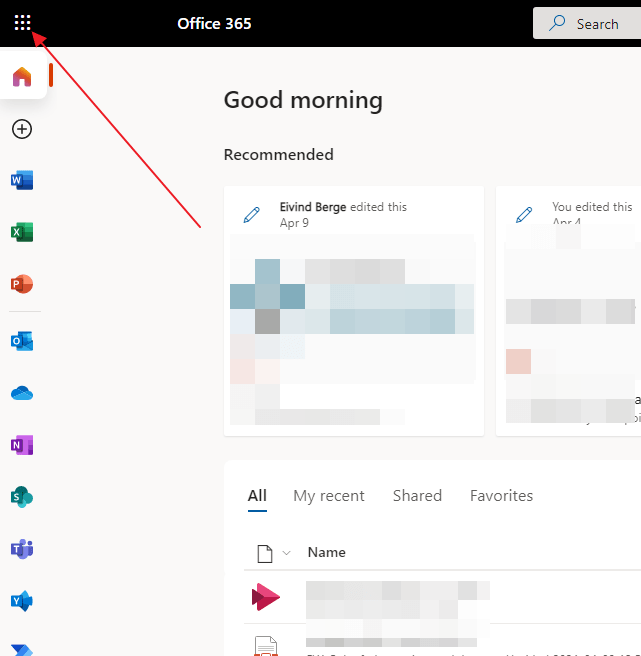
They were expecting to see the application in the list when you clicked the waffle menu, because this would save them time.

Luckily this is not a problem 😊 Open the all apps, and locate the app you are looking for

And just like that you now have a quick navigation to your CRM or Power App application in the Microsoft 365 app launcher👊
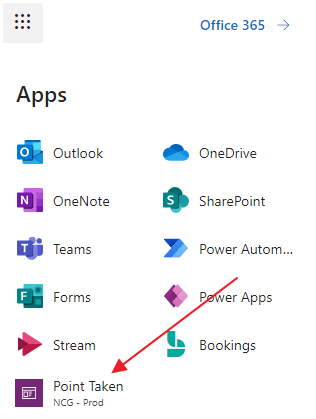
Discover more from CRM Keeper
Subscribe to get the latest posts to your email.