Recently ran into a problem with the Teams integration OOTB, where the integration continuously threw an error after connecting the Dynamics record to the Teams.
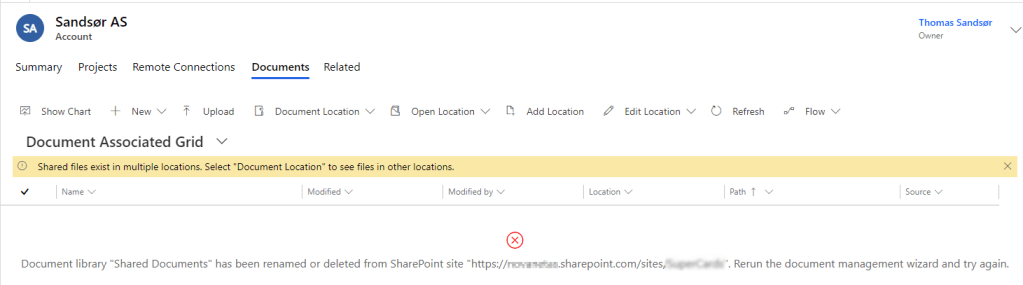
This is a pretty Vanilla environment, so I couldn’t quite figure out what was wrong. I obviously could see that the URL was wrong, but I didn’t understand WHY it was wrong.
https://**.sharepoint.com/sites/SuperCards/Shared%20Documents/General <- Nothing really wrong with this URL at first site.
After a lot of painful digging I finally found the issue. Someone had decided to install SharePoint in Norwegian when they first setup the tenant!!! hehe. This meant that the URL the SharePoint URL was wrong.
Wrong URL ⛔

Correct URL ✅
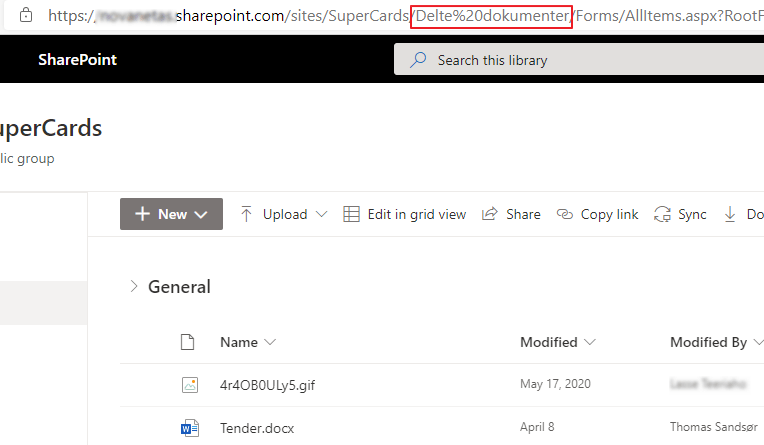
Solution?
Microsoft Support didn’t see a fix in the near future for language support, so I guess it’s time for a small work around 🙂 Not really exciting fix, but you need to create a Workflow or Power Automate on create to change the name of the document location to your local language.


Why a workflow you may ask? When is the last time a workflow failed you I answer 😎
Discover more from CRM Keeper
Subscribe to get the latest posts to your email.