Tiny blog for a tiny button 😂 This is only relevant if you have users that work in Outlook Web. Every now and then I do encounter a few Apple users that prefer the Outlook Web, even though it works well with Outlook for Mac.
Outlook client
If you use the Outlook client you know the button from the ribbon. Click the button do load the client.

Outlook Web.
OOTB the Dynamics client is hidden once it is deployed for the user. Only way to find it is to open the actual email and choose the ellipsis
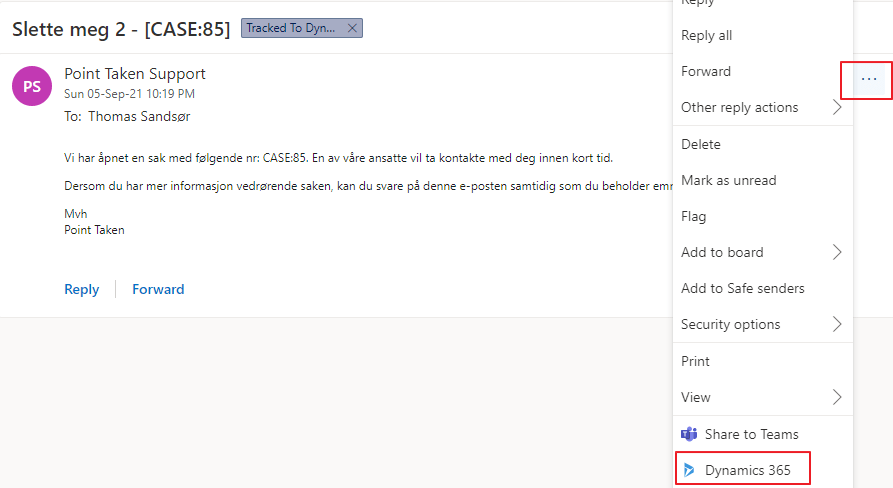
Great thing is that we can change the order of the buttons:)
Solution
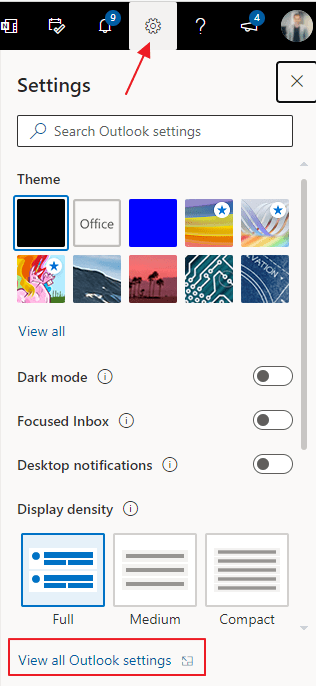
Open the Outlook Web settings and choose “View All Outlook Settings”.
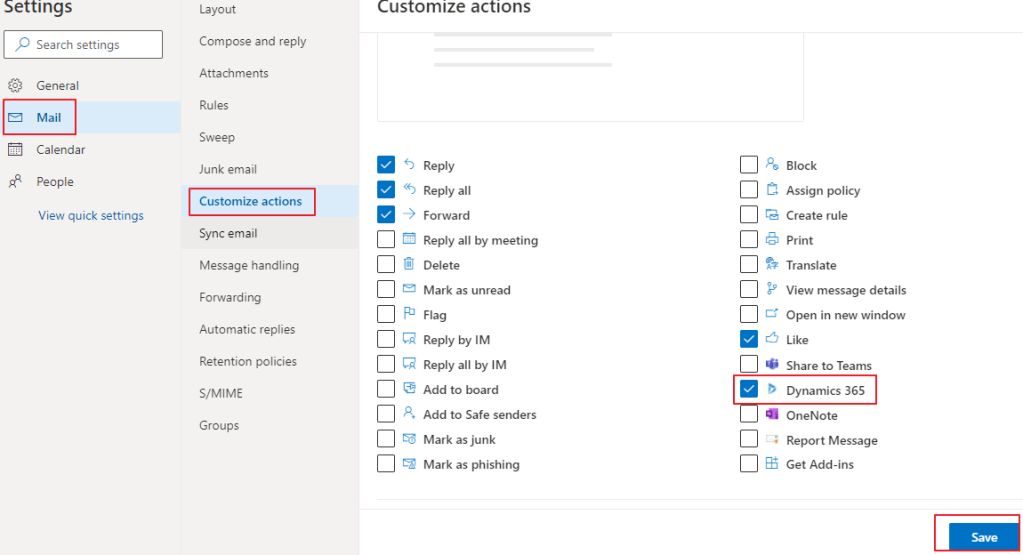
Find the Dynamics 365 button in the Customize Actions and click save.

You now have the button easily accessible 🤗
Discover more from CRM Keeper
Subscribe to get the latest posts to your email.